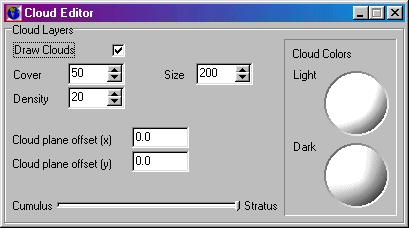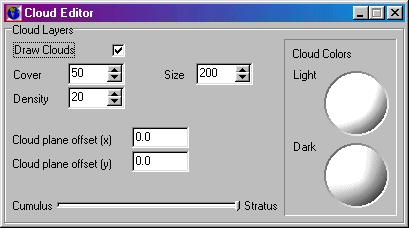Clouds
This version of GenesisII generates cloud information dynamically. You are allowed
one cloud layer only. Cloud appearance is also affected by the Atmosphere.
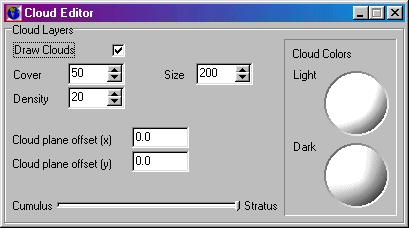
Clouds Editor
Cloud Layers
- Draw Clouds: Checkbox to switch clouds on/off.
- Cover: Cloud cover. Values between 30 and 70 give good results.
- Density: Cloud density - dense cloud layers appear darker
- Size: Controls average cloud size. Low values give a lot of small
clouds, higher values produce a smaller number of larger clouds.
- Cloud Plane Offsets: These control the appearance of the clouds -
change these to generate different cloud formations..
- Stratus/Cumulus: Cloud type. Use stratus clouds for higher clouds,
cumulus for lower ones.
- Clouds Colors: Colors used in clouds - areas in direct sunlight will
tend towards the lighter color, whilst areas in shadow will use the darker
color. Usually set to white and a shade of grey.